Ensuring the security of content is key for B2B real-time video streaming scenarios. This imperative extends beyond the protection of streams and, in certain use cases, safeguards your monetization strategies, users, and overall reputation. Whether for town hall meetings, live auctions, or iGaming, the need for guaranteeing a secure and compliant distribution of real-time video content remains paramount.
Addressing this critical need calls for a comprehensive approach, and various angles can be taken to fortify your streams against potential threats. In this article, we will explore some of the key stream protection strategies available and how you can get started applying them with nanoStream Cloud.
Table of contents
Ingest Webhooks
Secure the initial phase of the streaming process by reinforcing it with Ingest Webhooks. Through the implementation of encrypted webhooks, operators can effectively thwart interception or tampering, thereby upholding the integrity of the streaming content right from the start.
Take control of content publishing capabilities by limiting access to users and sources under your organization’s control. Creating a webhook in nanoStream Cloud can be done via the API or the dashboard. Check out the tutorial below for a step-by-step guide on setting up Ingest Webhooks.
Playback Tokens
Provide authorized entry to your streaming content. Through a secure token-based authentication system, operators can effectively deter unauthorized users, introducing an additional layer of protection against potential piracy endeavors. These Secure Playback Tokens serve as a valuable tool, elevating the security of your streams by offering controlled access. With these tokens in play, you gain the authority to dictate who can playback your stream, ensuring that only authorized viewers can engage with your content.
To use this feature in nanoStream Cloud, you’ll need to establish a secure account. If you don’t have one, reach out to our team for assistance. The creation of these tokens is versatile, allowing you to configure them via both the API and dashboard. Moreover, you have the flexibility to apply tokens on a per-stream, stream group, or organization-wide basis. Explore the tutorial below for a comprehensive guide on navigating the setup process.
IP and Referral Blocking
By monitoring and controlling access points, businesses can proactively identify and block suspicious IPs or referrals attempting unauthorized entry. This not only deters potential pirates but also allows operators to maintain control over distribution channels, minimizing the risk of illicit streaming.
Harnessing this capability, nanoStream Cloud introduces nanoStream Guardian, a recently integrated service within the nanoStream Cloud Analytics dashboard. This feature offers a comprehensive overview of suspicious activities, providing you with the capability to block specific IP addresses, referrers, and even entire CIDR masks, ensuring robust protection against unauthorized access to your streams.
By leveraging nanoStream Guardian, you can effectively prevent unauthorized access and illegal replication of your streams, ensuring that only legitimate viewers can watch your content. This robust stream security measure offers advanced safety features and additional controls which lead to consistent streaming quality and increased reliability.
With nanoStream Guardian, you can proactively mitigate potential risks, such as:
- Unauthorized playbacks can be shared or monetized independently, resulting in lost revenue for the original content owner. Moreover unauthorised playback of your streams can lead to a small increase in data consumption.
- Content owners and streaming service providers invest significant resources in creating and delivering high-quality content. However, unauthorized access to streams can result in tampering with the content, such as altering original content, which can damage your company’s reputation.
- Streams may contain sensitive information, such as personal data, financial information, or proprietary content, and may also be restricted from being played back in certain regions or countries. Unauthorized access to these streams can lead to data breaches and legal liabilities, resulting in financial losses due to legal fines, compensation claims, and damage to your company’s reputation.
Check out the video below for a detailed overview of nanoStream Guardian and how to use it.
nanoStream Guardian is designed to provide a seamless and user-friendly experience to protect your valuable content within nanoStream Cloud, our real-time streaming platform. With two convenient options for usage, via the Analytics Dashboard and API, you can easily access the data you need to quickly observe any suspicious activities and take action.
If you still don’t have a nanoStream Cloud account, you can easily get a free trial here and test the new nanoStream Guardian at any time.
Getting started with nanoStream Guardian
nanoStream Guardian is available within your usual metrics dashboard environment. You can get started by simply investigating your users’ behavior in a specific time range.
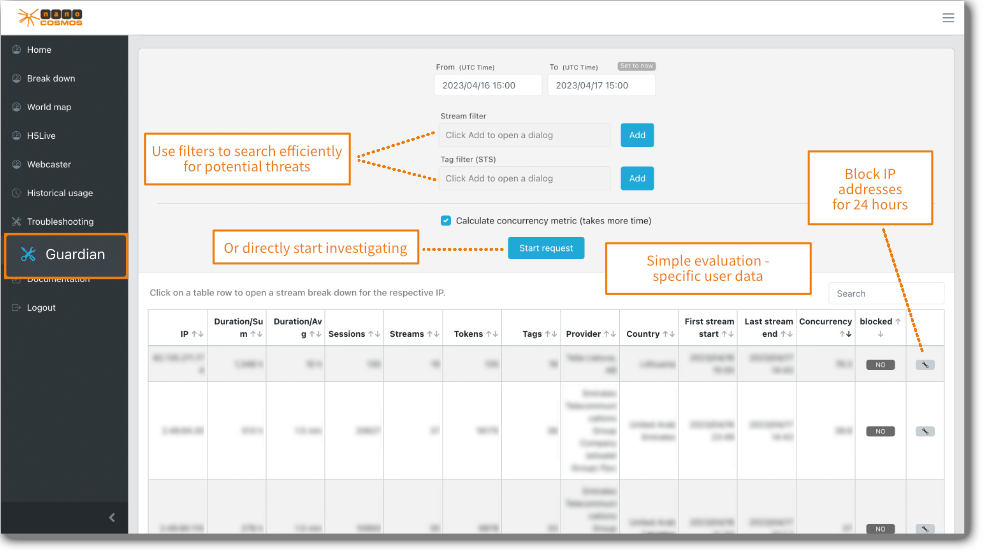
We offer a range of information that you can use to verify potentially suspicious streaming activity, including stream duration, concurrency, and country. By having access to this data, you can quickly detect and note any misuse, allowing you to actively block the IP or Referrer associated with the activity.
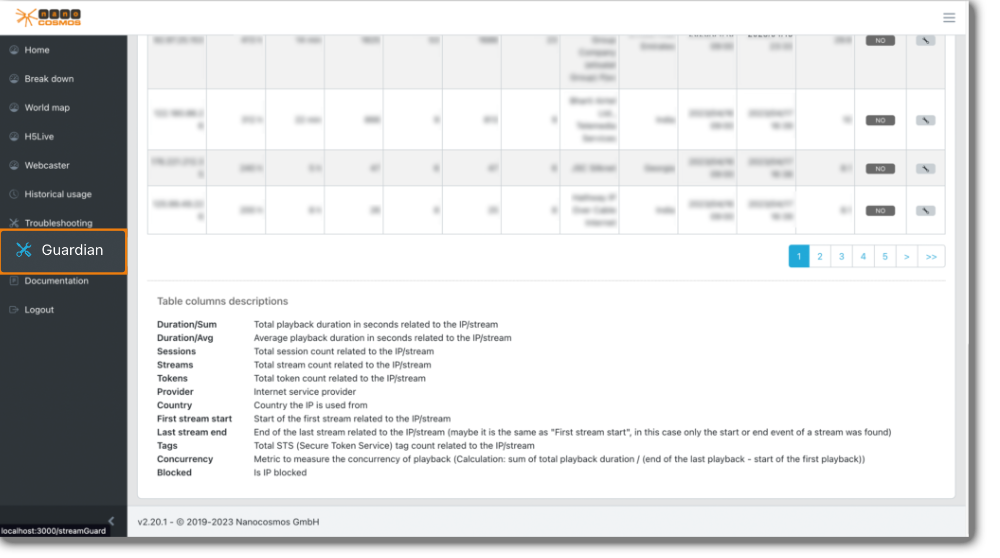
Right below the results of your query, you will find more details about each field displayed
By selecting a specific user IP address from the table column, you can gain deeper insights into how that particular user interacts with your streams. This allows you to obtain a more comprehensive understanding of their streaming behavior and patterns.
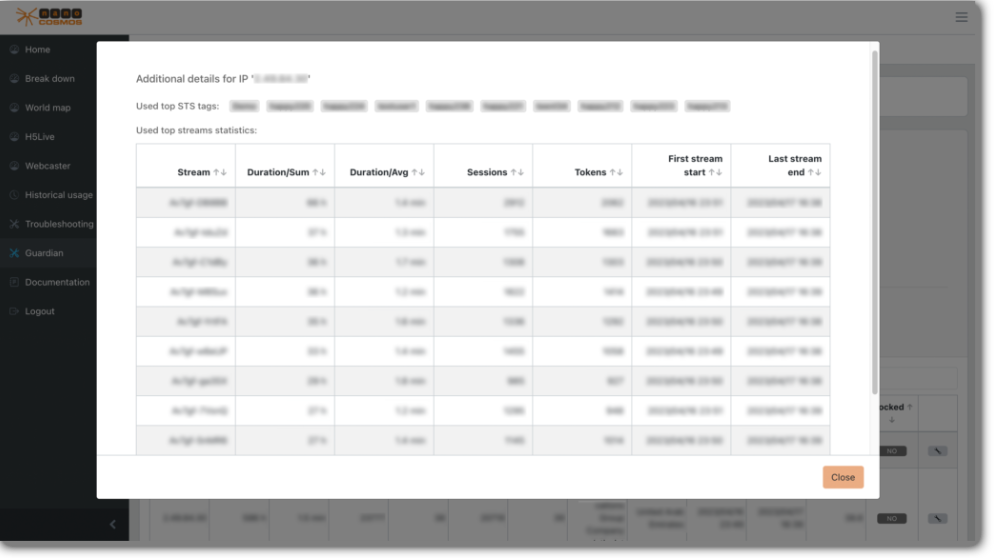
nanoStream Guardian API
If you require additional control over the feature or simply want to integrate into your existing workflow, you may use the nanoStream Guardian API.
It is public, can be used programmatically and is accessible via the following URL: https://guardian.nanostream.cloud.
A proper documentation of the endpoints is available at https://guardian.nanostream.cloud/docs.
The nanoStream Analytics 2.20.1 Release, which includes nanoStream Guardian, can be found here.
Start using nanoStream Guardian
If you already have a nanoStream Cloud account, you can easily login into your Analytics dashboard and start exploring this new service! Just to go to http://metrics.nanocosmos.de to get started.
In case you still don’t have an account, you can get a 7-day free trial here and start streaming in real-time around the world!
Have any questions about our security tools within nanoStream Cloud? Reach out to our team.

