We’re excited to introduce something we’ve been working on behind the scenes: a completely redesigned nanoStream dashboard that’s not just prettier (though it definitely is!), but also more intuitive and aligned with our fresh brand identity.
Why We Redesigned the Dashboard
Over the years, nanoStream has evolved into a comprehensive platform for real-time video streaming, packed with powerful features and services that help you deliver exceptional video experiences. As our platform grew, we realized our dashboard needed to grow with it, not just in functionality, but in how it looks and feels.
What’s New and Improved
We’ve completely refreshed the visual design and your experience. The result? A cleaner, more modern interface that’s easier on the eyes and helps you focus on what matters most: your streams.
What will you get from the new dashboard?
- Streamlined Navigation: Find what you need faster with improved menu organization
- Better Visual Hierarchy: Important information stands out more clearly
- Improved Accessibility: Better contrast, clearer typography, and enhanced usability for everyone
- Enhanced Developer Experience: Customizable code snippets ready for easy integration
- Simplified Webcaster Setup: Choose from existing streams for quick webcaster configuration
To help you navigating those changes easily, we have put together a migration guide, which you can access here.
Let’s dive deeper in some of the key changes:
#1 Main Dashboard
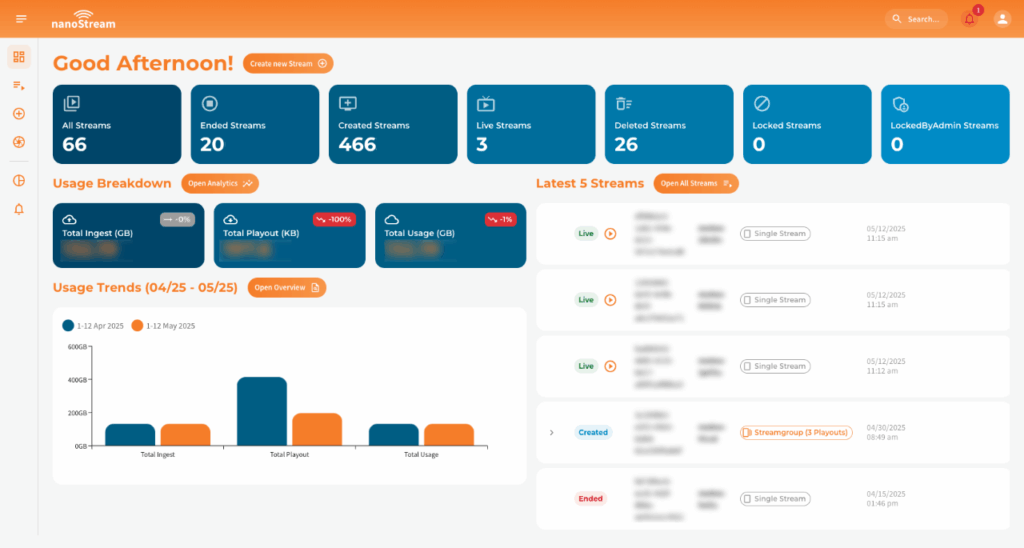
We’ve completely redesigned the main dashboard view for a cleaner, more modern appearance that puts your most important information front and center.
Key Improvements:
- Global Alerts Access: Alerts are now accessible from anywhere via a new alert icon in the top-right AppBar (next to your profile menu). No more hunting for alerts, they’re always just one click away.
- Visual Usage Trends: A new Usage Trends bar chart appears right below your metrics, making it easy to spot patterns at a glance. Hover over the bars to see exact values, or click them (or the Open Overview button) to open a detailed comparison modal.
For more information, visit the dedicated documentation here.
#2 Stream Overview: Organized for Efficiency
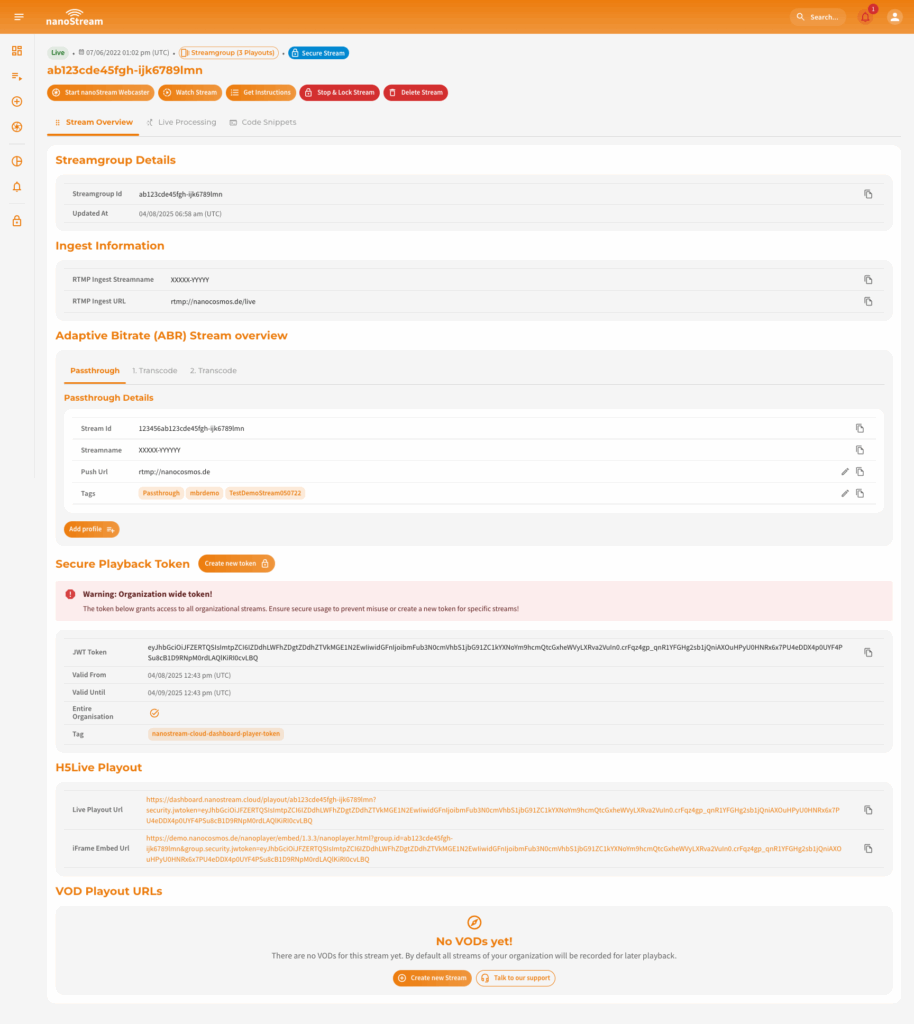
Managing your streams is now more intuitive thanks to our new tabbed layout:
- Overview Tab: All your general stream info, metadata, ingest configuration, and nanoStream Player URLs in one place
- Live Processing Tab: Dedicated space for stream-specific features like recording, thumbnails, live replay, and motion clips
- Code Snippets Tab: Ready-to-use embed code to integrate the nanoStream Player into your web pages, now customizable according to your preferences for ABR playback and latency control mode
You can find detailed information in the dedicated documentation page.
#3 Organization Overview: Better User Management
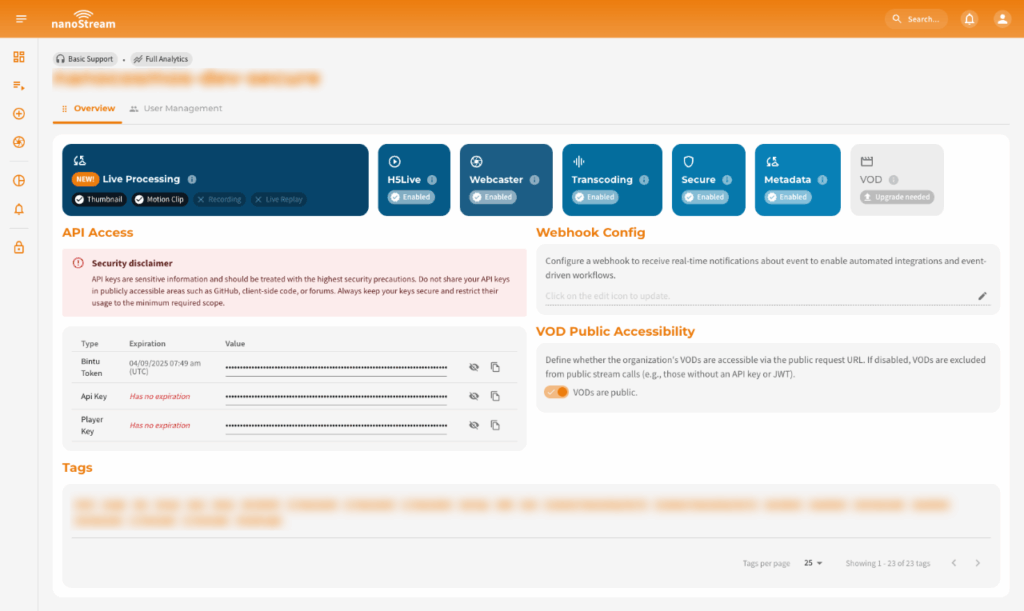
The organization section now features a clean two-tab structure:
- Overview Tab: General organization details and usage information
- User Management Tab: Dedicated space to manage and review all users assigned to your organization
This separation means faster access to user management tasks while keeping your overview clean and focused.
Visit the organization overview page in our documentation to find more information.
#4 Webcaster: Stream selection
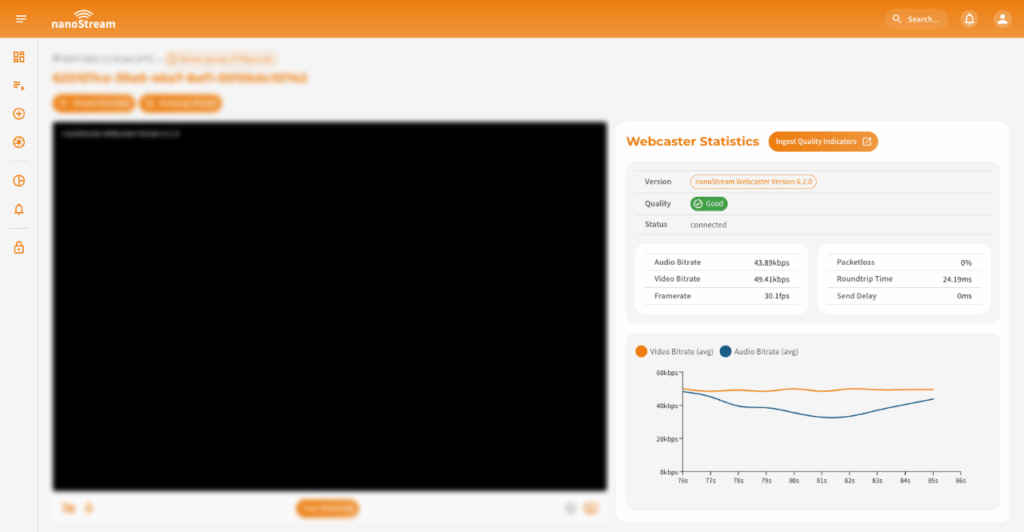
We’ve enhanced the webcaster experience with improved stream management options and new UI:
- Flexible Stream Selection: Choose from your existing streams or create a new stream directly from the webcaster interface.
- Redesigned Webcaster Interface: Enjoy a more intuitive and polished interface that simplifies stream setup and management, enhancing usability for both beginners and pros.
- Upgraded Player Interface
If you need more information on how to stream with our nanoStream Webcaster, check our the dedicated documentation page.
Getting Started with the New Dashboard
The new dashboard is already live and ready for you to explore. All your existing configurations, streams, and data are exactly where you left them – just with a fresh new look.
What to Expect
- Familiar Functionality: All the features you rely on work exactly as before
- Smooth Transition: Your workflows remain unchanged, just enhanced
- Immediate Access: No migration required – simply log in and enjoy the new experience
Useful Links
- https://docs.nanocosmos.de/docs/dashboard/changes_v4_v5
- https://docs.nanocosmos.de/docs/dashboard/getting_started
- https://docs.nanocosmos.de/docs/dashboard/start_streaming
- https://docs.nanocosmos.de/docs/dashboard/code_snippets
- https://docs.nanocosmos.de/docs/dashboard/organization_overview
- https://docs.nanocosmos.de/docs/dashboard/user_management
We’d Love Your Feedback
As always, your experience matters most to us. We’ve tested the new dashboard extensively, but there’s nothing quite like real-world usage. If you have any feedback, suggestions, or just want to share your thoughts on the new design, we’d love to hear from you.
Looking Ahead
This dashboard redesign is just the beginning. We’re continuing to invest in making nanoStream not just powerful, but also easy to use. Keep an eye out for more exciting updates coming your way!
Ready to explore the new dashboard? Simply log in to your nanoStream account and experience the difference for yourself.
What’s Next: Media Over QUIC (MoQ) is Coming
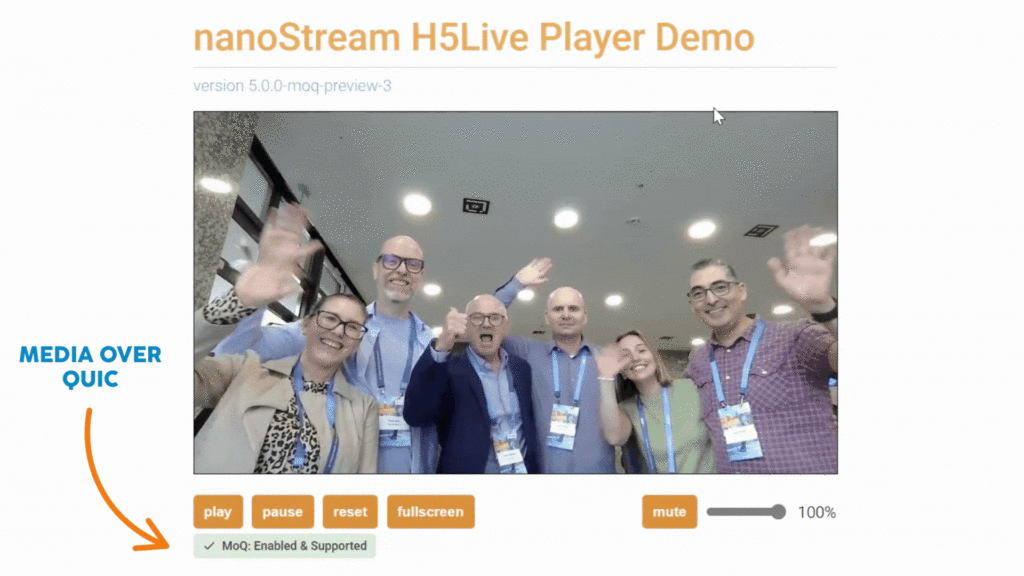
Speaking of exciting updates, we have some groundbreaking news to share! Last week at the Fraunhofer MWS event in Berlin, we officially launched Media Over QUIC (MoQ) – the next-gen technology of our platform for real-time video streaming.
MoQ delivers sub-500ms latency even in challenging network conditions, making truly interactive streaming experiences possible like never before. We’re already working with selected customers who are experiencing the incredible performance benefits firsthand.
The best part? We’ll be rolling out MoQ to all nanoStream customers very soon. This means you’ll be able to deliver ultra-low latency streams that maintain quality and reliability, regardless of network challenges.
To learn more, don’t forget to check the video series “Let’s MoQ it Up” with our CEO and Founder, Oliver Lietz.
Ready to transform your streaming experience?
Let’s combine the best of what you do with the best of what we do. nanoStream: Real-time video that simply works.
Start Your Free Trial | Contact Our Team

